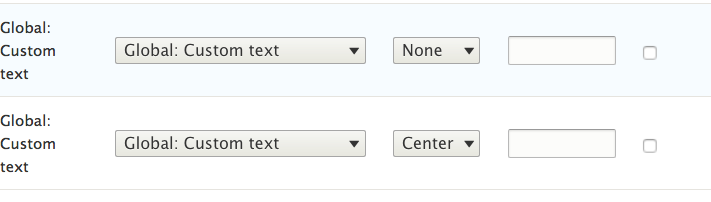Building Address Project
Given a CSV file and a matching content type, here's how we get the data migrated into Drupal.
The following modules will be required:
Migrate, Migrate Plus, Migrate Source CSV, Migrate Tools, Migrate Drupal UI
Note that in this example we will import latitude, longitude into a geofield.
I had some drush migrate-import errors and needed to work with composer to get he latest dev version installed for Migrate Tools.
drush migrate-import mailstops_import
drush migrate-rollback mailstops_import